Protests against copper mine deal turn deadly in Panama
Published 8:30 PM EST, Wed November 8, 2023
Roberto Cisneros/AFP/Getty Images
People protest during a march against the government contract with Canadian mining company First Quantum and its subsidiary Minera Panama in Panama City on November 3, 2023.
Anti-mining protests that have roiled Panama for the last two weeks turned deadly on Tuesday when a man allegedly shot and killed two demonstrators, according to police.
A chilling video posted by bystanders on X, formerly known as Twitter, showed a disheveled elderly man apparently frustrated with the logjam trying to force the protestors to remove a barrier blocking the Pan American highway about 50 miles south of the capital, before pulling out a pistol and opening fire. Panama’s National Police later said they arrested the suspected gunman at the scene of the shooting.
The unusual scene of violence is the latest flashpoint in some of the largest protests to hit the Central American nation since Panamanians flooded the streets en masse to demonstrate against the dictatorship of Manuel Noriega in the 1980s.
For weeks, tens of thousands of protestors have vented their fury at a controversial mining contract given to Minera Panama, the local subsidiary of a Canadian mining company, to extract copper, a key component in electric car batteries.
The contract allows Canada’s First Quantum Minerals to restart an open-pit copper mine surrounded by rain forest for the next 20 years, with the possibility of extending for another 20 years.
Environmentalists say the mine could contaminate drinking water and devastate tracts of the 32,000 acres the company negotiated use of, in exchange for yearly payments of $375 million.
Panama’s government has promised, however, that the mine will bring thousands of jobs in addition to the badly needed revenue. First Quantum Minerals did not respond to CNN’s request for comment on the protests.
Roberto Cisneros/AFP/Getty Images
Teachers march to protest the deaths of two people during a demonstration against the government’s contract with Canadian mining company First Quantum and its subsidiary Minera Panama in Panama City on November 8, 2023.
Roberto Cisneros/AFP/Getty Images
A march against the government contract with Canadian mining company First Quantum and its subsidiary Minera Panama in Panama City on November 3, 2023.
Opposition to the mine has united environmentalists, indigenous groups and teachers’ and construction unions who see allegations of backroom dealings between the government and the mining company as further evidence of widespread official corruption.
The protestors accuse the government of selling off the nation’s natural resources at the same moment many Panamanians have been hit with the costs of rising inflation and are feeling the impacts of climate change.
“Panamanians are suffering from lack of water, suffering from droughts, principally in the central provinces, animals that die, harvests that don’t happen,” environmental activist Martita Cornejo told CNN en Español.
“The government did not guage the opposition from Panamanian society to a mining contract.”
But former US ambassador to Panama John Feeley said while much of the outrage is real, the new contract announcement has also presented an opportunity for some groups to try to force their own concessions and win sweetheart deals from the government.
“This is the horrible thing about Panama: Even when you protest corruption, you are probably facilitating it as well,” he said.
Weeks of road blocks set up by protesters have shut down the country, preventing farmers from bringing crops to market and sequestering Panamanians in their homes. According to Panama’s association of company executives, the standstill inflicts $80 million in daily losses to local businesses. Celebrations to mark Panama’s independence from Colombia in 1903 were also widely cancelled last week.
Panama’s President Laurentino Cortizo has defended the mining deal after its announcement on October 20, saying the agreement would create jobs and revenue for Panama.
The mine had provided a rare economic bright spot for Panama where tourism has been slow to recover from the pandemic and the drought has reduced traffic though the Panama Canal, which is expected to a cause a drop of revenue of $200 million in 2024.
“We made the right decision, not the easiest one,” Cortizo said. “After a difficult and complicated negotiation for more than two years, a contract was agreed in 2023 between the company Minera Panama and the Panamanian State, which guarantees much better terms and conditions for the country.”
But as the protests have dragged on, Panama’s government has offered concessions that have done little to deflate the crisis: Last week, congress passed a moratorium on all future metal mining and Cortizo called for a nationwide referendum in December on the controversial project.
In 2017, Panama’s Supreme Court declared another contract to operate the copper mine as unconstitutional, forcing the mining company and government to renegotiate the deal.
Opponents now say they are hopeful that an announcement by Panama’s Supreme Court this week that it is examining the legality of the contract could once again kill the deal.
Whatever the resolution to the crisis, it may be too late to repair the damage done to Panama’s reputation in the region as a rare bastion of political and economic stability.























































































































 Read more
Read more















 Interactive Salad Ingredient Map
Interactive Salad Ingredient Map Website
Website Website
Website



 Walls have fallen before and they will fall again.
Walls have fallen before and they will fall again.







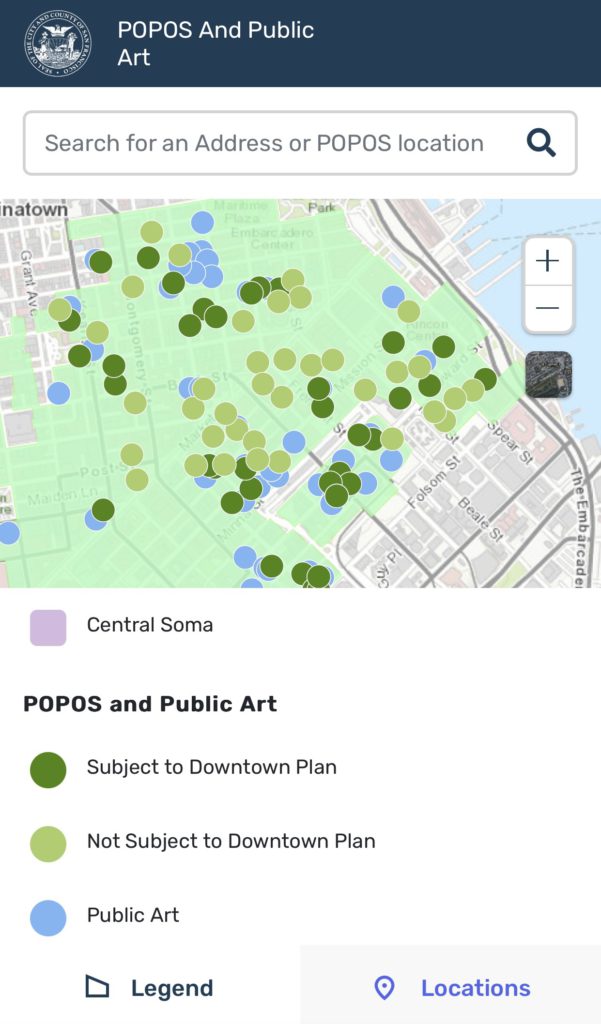

















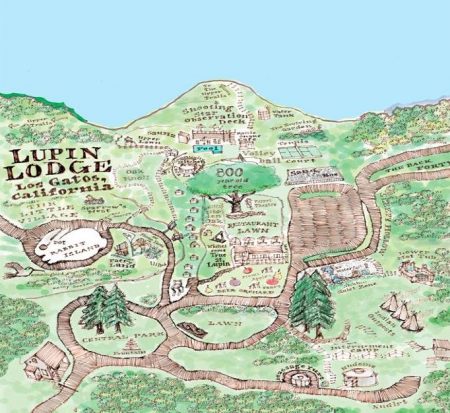






























































 Learn more
Learn more








































